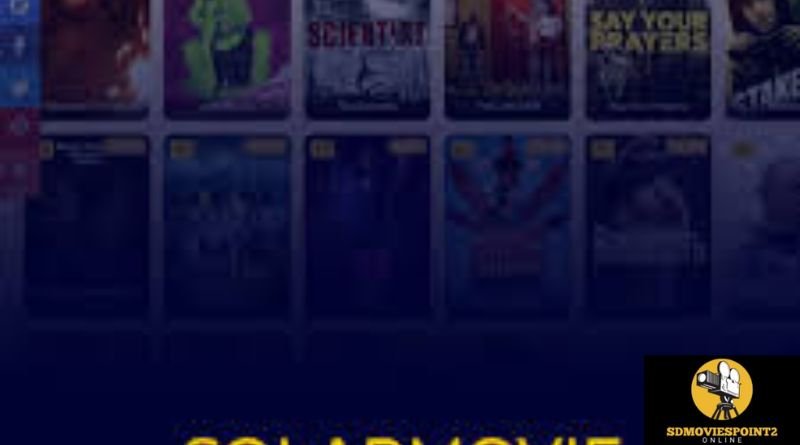TikTok has become one of the most popular social media platforms globally, offering users the chance to share creative videos and engage with a wide audience. One of the most appealing features on TikTok is the ability to go live and interact with followers in real-time. However, many users are unsure about how to go live on TikTok, especially if they don’t have the required 1,000 followers. In this article, we will explore how to go live on TikTok, whether you meet the 1,000-follower requirement or not. We’ll also discuss some tips to increase your chances of going live and tips for engaging with your audience while live streaming.
Understanding TikTok’s Live Streaming Requirements
TikTok has set specific requirements for users who wish to access the live streaming feature. Typically, users are required to have a minimum of 1,000 followers to unlock this feature. This is part of TikTok’s way of ensuring that users who go live have a substantial following to support and engage with the content.
While this may seem like a barrier for many, it’s important to note that the number of followers isn’t the only determining factor. Age also plays a role in determining whether or not a user can access TikTok’s live feature. TikTok’s policy stipulates that users must be at least 16 years old to go live, regardless of the number of followers they have. If a user is over 18, they also gain access to monetization features such as receiving virtual gifts during a live session.
Key Requirements:
1,000 followers (for users 16+).
At least 16 years old to access the live feature.
18 years or older to access monetization features, such as virtual gifts.
How to Go Live on TikTok if You Have 1,000 Followers
If you’ve reached the 1,000-follower milestone and meet the age requirement, you’re eligible to go live on TikTok. Once you qualify, the live streaming feature will become available in your TikTok interface. Here’s how to start your live stream:
Open the TikTok App: Make sure your app is updated to the latest version.
Tap the Plus (+) Button: This is the same button you would use to create a regular TikTok video.
Select “Go Live”: After tapping the plus button, you’ll see several options at the bottom of the screen, including “Video” and “Go Live.” Tap “Go Live” to initiate a live stream.
Set Your Title and Settings: You can choose a title for your live session, add effects, or even apply filters. TikTok will allow you to select who can join your live session, such as allowing specific friends or setting it to public.
Go Live: Once everything is set, hit the “Go Live” button, and you’re live! You can start engaging with your audience by answering questions, reacting to comments, and showcasing content in real-time.
Tips for a Successful Live Session:
Engage with your audience: Respond to comments and interact with viewers to keep the session interesting.
Promote your live session: Announce your live stream in advance so your followers know when to tune in.
Consistency is key: Regularly go live to build a loyal audience and keep followers engaged.
How to Go Live on TikTok Without 1,000 Followers
For users who haven’t yet reached the 1,000-follower requirement, going live on TikTok might seem impossible. However, there are a few workarounds that could help you bypass the follower requirement, although these methods are not officially endorsed by TikTok.
- Use TikTok’s Partner Features
If you have access to specific partner programs or collaborations with brands, there might be opportunities to go live even without 1,000 followers. Some users who participate in certain marketing or sponsored campaigns are granted special privileges, which may include access to live streaming. Keep an eye on opportunities within TikTok’s partner programs or through collaborations with other creators.
- Access Live Streaming via Other Accounts
Another workaround is to use a TikTok account that has already reached the 1,000-follower requirement. If you have access to a shared or family account with the necessary followers, you can go live using that account. However, this may not always be ideal, especially if you want to maintain your brand identity or personal content on your own account.
- Alternative Methods with Third-Party Apps
There are third-party applications and services that allow you to broadcast live content on TikTok indirectly. These apps may stream to TikTok via a desktop or a smartphone, though TikTok’s policies often change regarding third-party applications. This approach can be complicated and is not guaranteed to work for everyone, so use caution when considering it.
- Join Group Lives
If you are under the 1,000-follower threshold but are friends with other users who have met the requirement, you may be able to join their live session as a guest. When they go live, they can invite you to participate in their stream, allowing you to engage with their audience, even if you don’t meet the follower requirements.
- Wait for TikTok to Change Policies
TikTok occasionally revises its platform features and eligibility criteria. It’s possible that the 1,000-follower requirement could be relaxed or changed in the future. Until then, users who want to go live will need to work towards building their following to meet the current criteria.
Strategies to Increase Your Follower Count
If you’re eager to start going live on TikTok, building your follower base is an essential step. Here are a few tips on how to grow your followers quickly:
- Create Engaging and High-Quality Content
The key to gaining followers on TikTok is creating engaging, creative, and high-quality content that resonates with your target audience. Focus on niche topics or trends that are currently popular, and make sure your videos are visually appealing and well-edited.
- Post Regularly
Consistency is crucial on TikTok. Posting regularly helps you stay on your followers’ feeds and increases the likelihood of getting discovered by new users. Aim for at least one post a day, though quality should always be prioritized over quantity.
- Use Hashtags Strategically
Hashtags help your videos get discovered. Use relevant hashtags for your niche and trendy challenges, as this can increase the chances of your videos going viral and attracting new followers. Additionally, TikTok has a Discover page where trending content is featured, so making use of trending hashtags can give you more visibility.
- Collaborate with Other Creators
Collaborations are a great way to tap into existing audiences. Partner with other TikTok users, especially those with larger followings. This will help you gain exposure and attract more followers from their fanbase.
- Engage with Other Users’ Content
Like, comment, and share content from other creators. TikTok’s algorithm rewards users who engage actively with the platform, and leaving thoughtful comments or creating duets with popular creators can help you get noticed.
What to Do During a Live Stream
Going live on TikTok can be a great way to engage with your audience in real-time, but it requires some preparation. Here are a few tips on how to run a successful live stream:
- Interact with Your Viewers
Responding to comments is one of the best ways to keep your audience engaged. Acknowledge their presence, answer questions, and keep the conversation flowing.
- Keep the Stream Interesting
Variety is important when live streaming. Consider including games, challenges, or Q&A sessions to keep things interesting. You can also showcase your talents, like singing, dancing, or cooking, depending on your niche.
- Promote Your Live Stream in Advance
Announce your live stream in advance to give followers time to prepare. You can share posts, stories, or videos leading up to the live stream to build anticipation.
- Maintain Good Lighting and Audio
Ensure that your environment is well-lit and that your audio is clear. Poor lighting and sound can turn viewers away quickly, so invest in a good setup if possible.
Conclusion
Going live on TikTok is an exciting way to connect with your audience in real-time, but reaching the 1,000-follower threshold can take time. If you haven’t yet reached this milestone, there are still ways to go live using alternative methods, collaborations, or by joining group lives. While you wait to meet the requirements, focus on growing your follower base by posting engaging content, interacting with your audience, and using TikTok’s tools to maximize your exposure. By building a loyal following, you’ll soon be able to enjoy the perks of live streaming on TikTok, whether you have 1,000 followers or not.
Read also: check